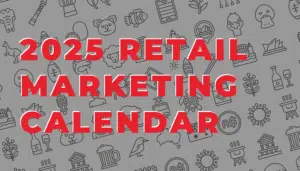To say that Facebook has revolutionised the way people interact with one another, would be a gross understatement. Facebook started off as a platform for sharing photos, videos and messaging to connect loved ones. Today, it has evolved into a mammoth social media company that has a user base of 2.6 billion. Of these, over 1.7 billion visit Facebook EVERY DAY. It’s no surprise that Facebook Ads are on the forefront of social media marketing.
With its globally recognizable brand identity and footprint, Facebook has also become integral to the success of businesses. Companies from various industries and countries, focus on designing a Facebook page that helps connect with customers. However, the main tool that companies use on Facebook, is that of Facebook ads. After all, that’s Facebook’s primary source of revenue. If you’re serious about reaping the benefits from Facebook through FB ads, this article will guide you through. We’ve outlined 3 easy steps that will help you set up a personalised Facebook ad campaign.
Without further ado, let’s get started!
What are Facebook Ads?
You’re probably already familiar with how Facebook works. The key features of Facebook are the search bar, notification centre and news feed. The news feed is where Facebook ads pop up the most. These can be in the form of banners, videos and pictures about the advertising company’s product or service. Here’s a quick example:
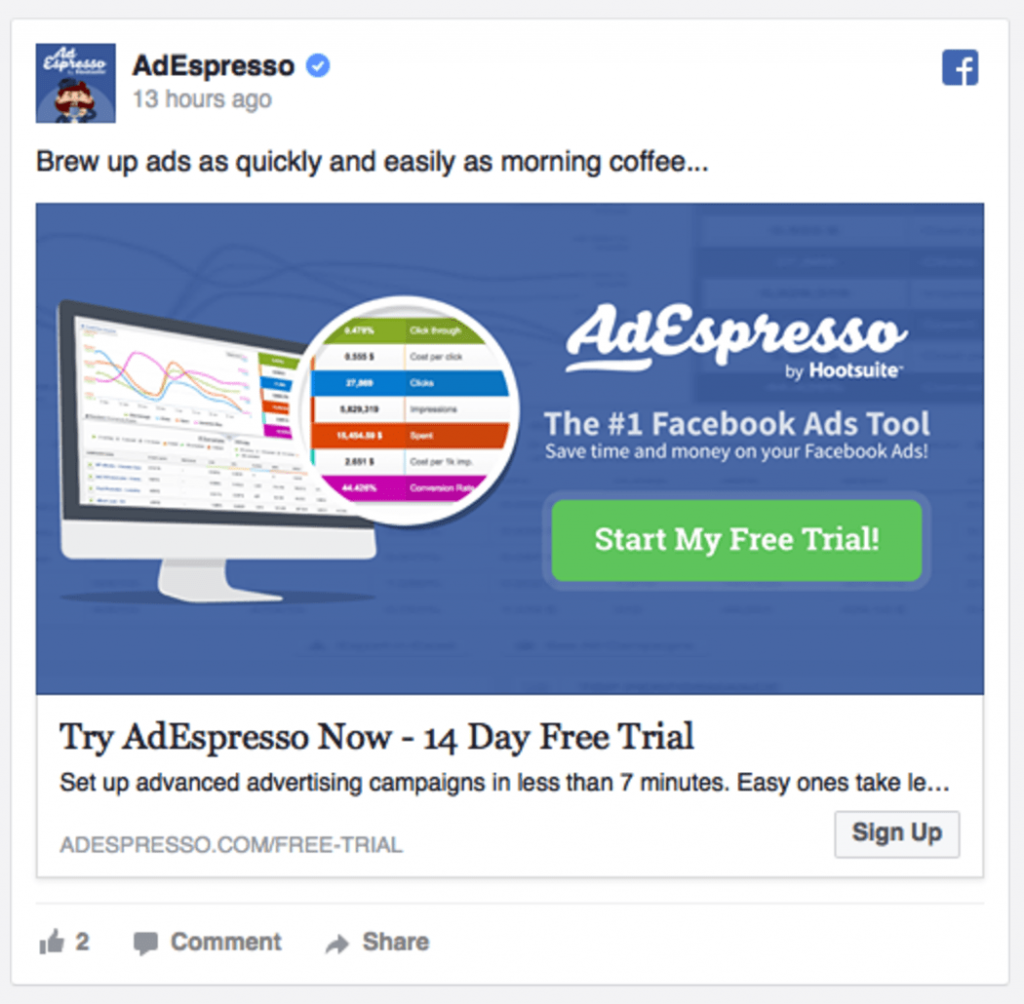
Ads like these appear on people’s news feed depending on their interests and online activity. For example, if you’ve recently been following your local cafe’s Facebook page, you may come across ads regarding coffee or baked goods on your feed. This is a basic example of how advertisers may choose to target the ads, the possibilities are endless!
What are the benefits of Facebook Ads?
So why should you use Facebook ads? Are they worth the effort? Well, if Facebook’s enormous user base wasn’t enough to convince you of the lead conversion potential of the platform, maybe the following benefits will:
- Facebook advertising is the most targeted form of advertising. Facebook ads can be tailored specific to the customers you want to target. Here, you can segregate your ads by demographics, age, gender, interests, behavior and location.
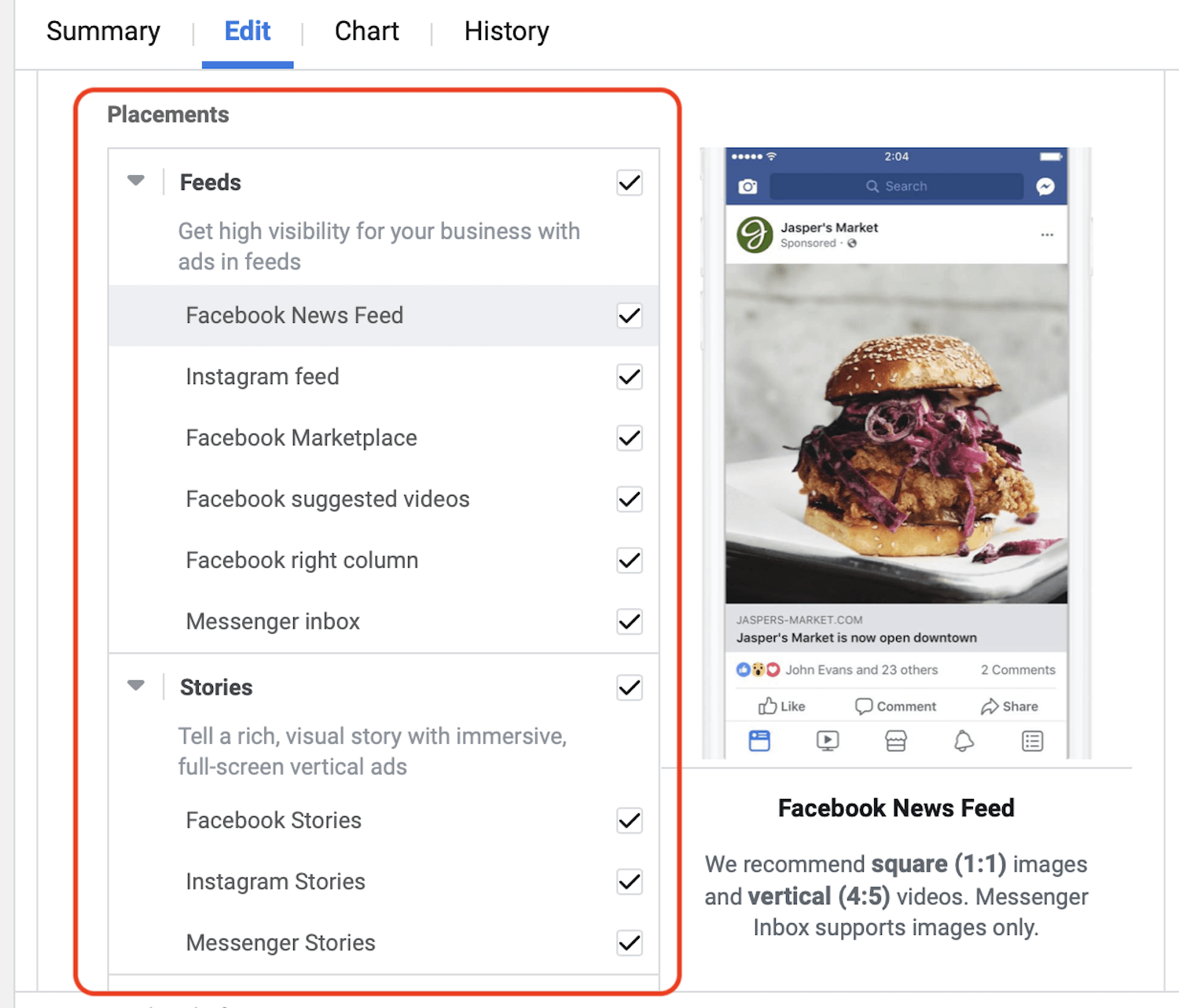
- You can drive traffic straight to your website. Facebook ads have a variety of custom, visible call-to-action (CTA) indicators. These help redirect customers to your website, one step closer to making a sale.
- Robust and extensive analytics. Facebook provides detailed analytics for all your ads in one coherent page. Here, you can safely monitor the performance of your ad, the reachability, and whether or not you need to change the design or placement of the ad.
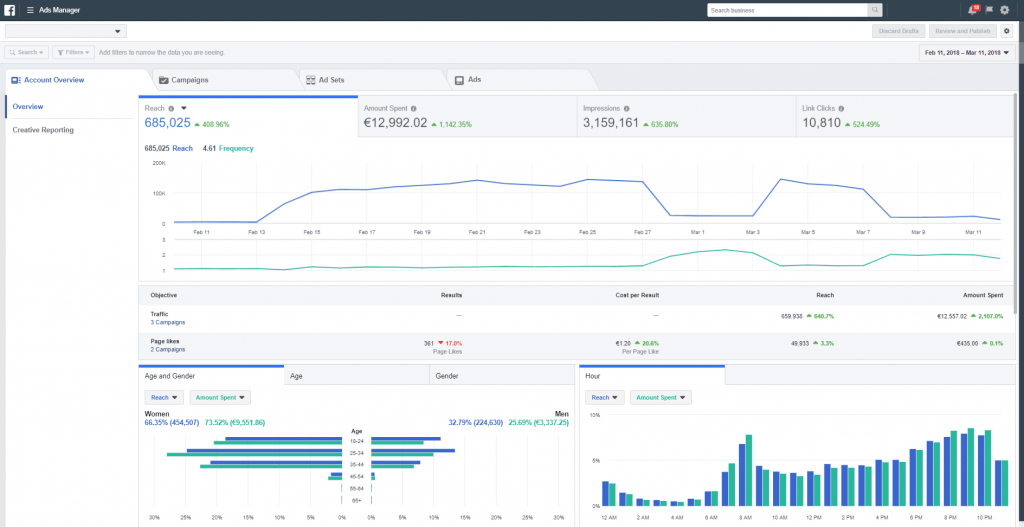
- Retargeting if needed: Because of the flexibility Facebook ads provide, you can adjust your target audience to select people you have reached before. Retargeting to individuals who may have interacted with your business before, is a good way to reinforce your product or service. The result? More leads!
Sound good yet? Facebook ads are powerful for businesses and must be capitalised for those serious about improving brand awareness and reachability. In case you’re unsure about where to start, we’ve laid out an easy, 3 step process for you to get started with your Facebook ad campaign. Follow through as you go!
Step 1. Establish a goal
While it may be incentivising to get started with running ads on Facebook, you need to have a goal first. The goal must be specific, and in accordance with the nature of your business. Establishing your main goal with regards to the desired outcome of the campaign is ideal. This will help you reap the most benefit out of Facebook ads. You will also need to come back to this when Facebook requires you to select the ad objectives.
Step 2. Set up a Facebook Ads manager account
With the goal established, now we can proceed to the ads. Facebook Ad manager is the main tool that helps you manage your ads. So head on over to the Facebook Ad manager web page and set up an account.
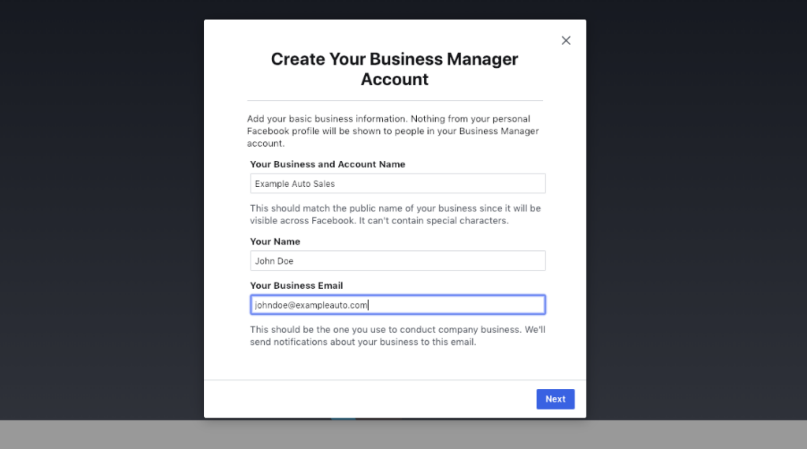
Your screen should look something like this. Once you’re here, click on add an ad account’ and follow the on-screen instructions. Wait for the ad creator to pop up.
Step 3. Choose your objective
Revisit your goal at the beginning of this process. Once you’ve created a Facebook Ad, you’ll be redirected to this page. Here you have to choose your key objective.
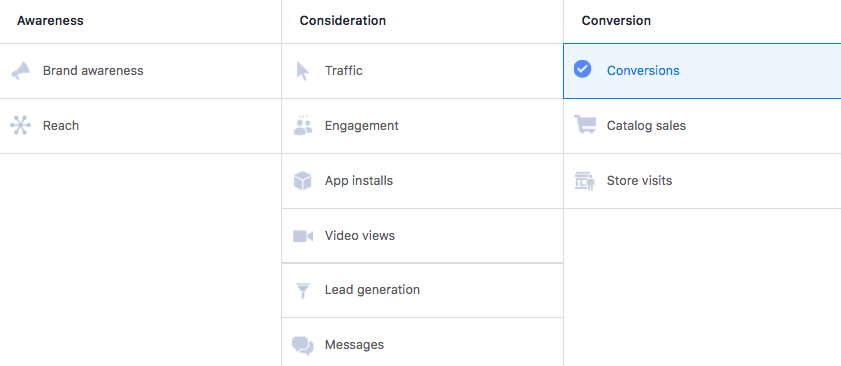
Facebook has three different types of objectives:
- Awareness: This is commonly used by new brands who want to promote their product or service. Increasing brand awareness, content reach and page promotion are all included in awareness.
- Consideration: For generating interest within people about your business, so that they visit your website. These ads are typically designed to attract attention and pique interest. Increased website traffic, app installations, video views and event attendance are included in conversion.
- Conversion: For incentivising people to purchase or use your product or service. Increased app engagement, website lead conversions and offer claims are some examples.
Each of these will affect your overall ad campaign in their own respective ways. So make sure your objective aligns with your overarching goal.
Step 4. Define your audience
This is where things start to get fun. One of the most powerful features of Facebook Ads is the ability to specifically target your audience. Facebook does this to ensure that you have complete control over who sees and engages with your ad. A well defined audience will ease the process of reaching people. Here, you can target your audience by:
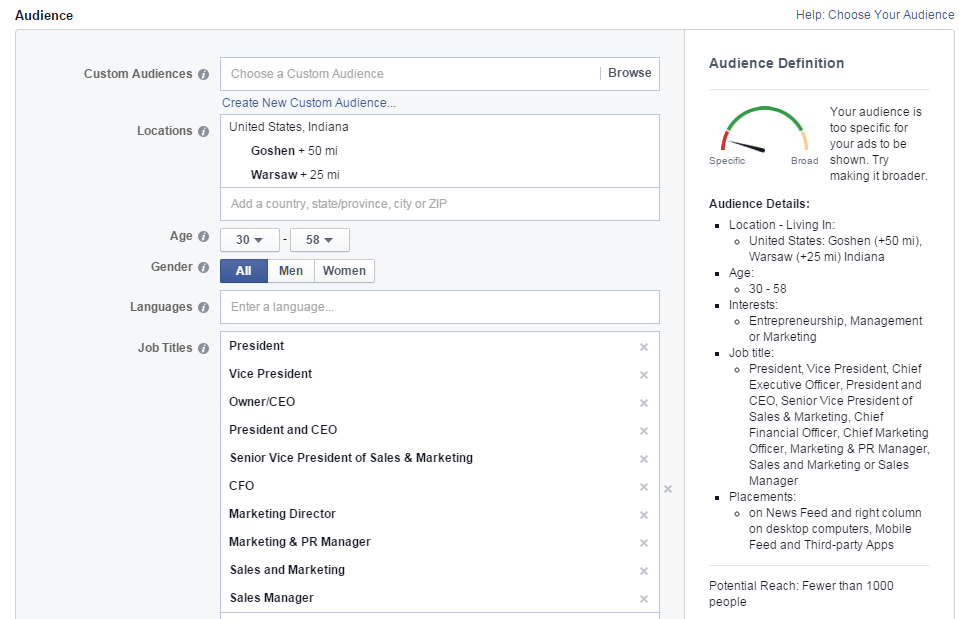
- Location: Country, state or city
- Gender and Age demographics
- Profession and Educational level
- Interests and Behaviors
- Connections, friends and activity
For example, your software management solution service can be targeted towards corporate professionals who are interested in personal finance, data and technology. You can control who sees your ad, significantly affecting the likelihood of success.
Step 5. Set a budget
Depending on the desired length of your ad campaign, you can select either a daily budget, or a lifetime budget. Facebook allows you to do either, and paces the spending accordingly.
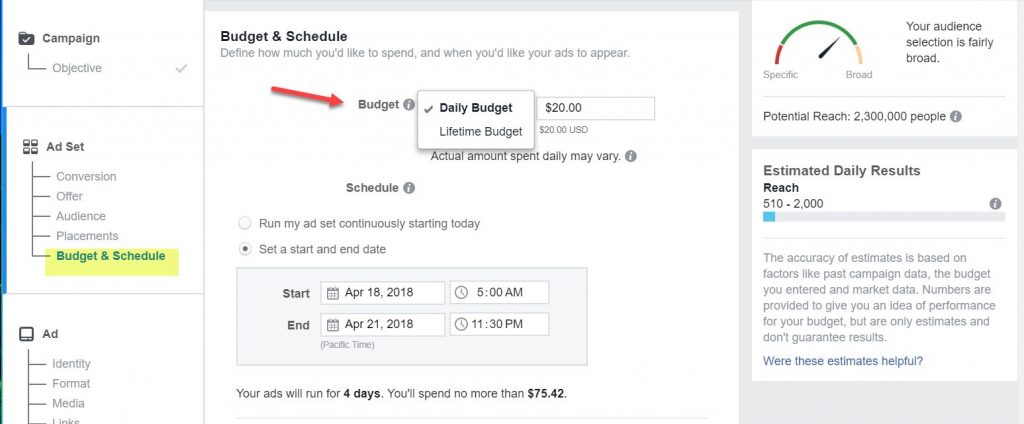
Keep note that the more you spend, the more aggressive your ad campaign will be. Facebook Ad manager provides a navigating slider for you to adjust your budget. It will estimate the potential reach of your ad based on how much you’re spending. For example, a budget of $20 for 3 days may result in a reach of 5,000 people. Increasing it to $50 could lead to a reach of 20,000 people.
Step 6. Choose your template
Facebook will provide you with a few options of how you’d like your ad to look like. There are two ways to approach this:
Boosting an existing post:
If you have an existing Facebook page, you can ‘boost’ a post or video you made in the form of an ad. This is a quick and easy way to run an ad, because the template is already designed as a post.
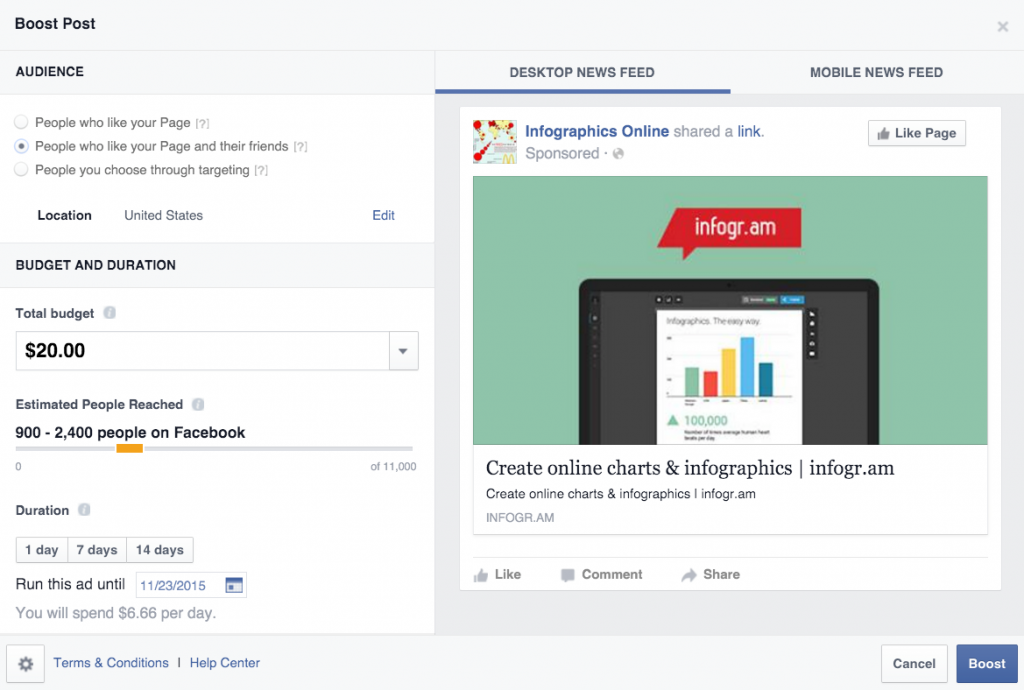
Create a new ad:
This is a completely new ad made from scratch. Here you get to manually add images, text, a video or even a slideshow.
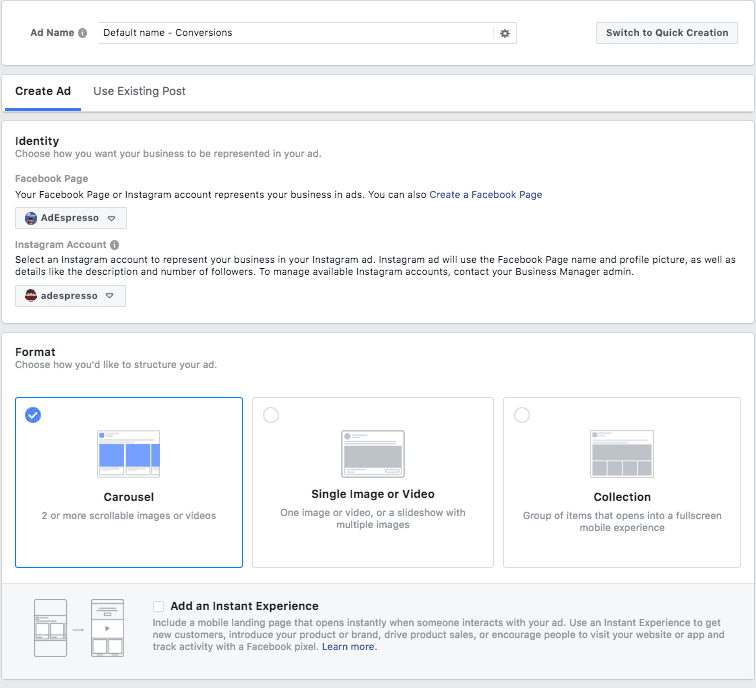
Note that the ad design formats Facebook presents to you can vary depending on the objectives you selected earlier. If your objective was to increase website traffic, the call to action (CTA) button would be linked to your website. Similarly, an objective of obtaining more video views would have your video linked in with the ad.
Step 7. Schedule and Submit
Once all the above are done, you can either schedule your ad to go live at a certain time, or submit it instantly. From here on, it goes to Facebook so their team can review your ad. As long as you don’t have anything obscene or inappropriate, or something that doesn’t comply with their standards, you should be fine!
Step 8. Review Performance
Nothing is complete without feedback and review. After your ad has been running for a while, revisit the ad manager to observe the performance of the ad. Key metrics such as reach, engagements, clicks, likes, views, installations and more are useful indicators.
Reviewing these will not only provide insight towards the success of your ads, but also help you plan future campaigns, audience targeting and designs.
To Conclude….
Facebook Ads are immensely powerful when it comes to social media marketing. With these simple steps, you will be able to effectively kickstart your Facebook Ad campaign and see results in no time. Jump on the bandwagon, the time is now!
Insil is a boutique Australian Marketing Agency, dedicated to providing customers with a holistic approach to Design Thinking and Marketing Services.
If you’re interested in generating more sales, increasing traffic and attracting higher quality leads, sign-up to receive a free, no-obligation strategy session TODAY.
Get in Touch
Are Facebook Ads free?
Like most valuable things in the world, Facebook Ads is not free. Advertising on a massive platform such as Facebook requires payments. However, the good news is that there is no fixed price. This means that you get to decide how aggressive you want your ads to be, depending on the nature of your business. This allows for flexible budgeting and advertising that aligns with your underlying goals.
Why should I advertise on Facebook?
Given that over 2.5 billion people are on Facebook’s user base, advertising on this platform can be useful for businesses looking to raise brand awareness, increase lead conversion and build customer relationships. Facebook’s powerful ad designing mechanism, targeted segmentation features and in-depth analytics enable useful indicators of ad performance. Objective selection and relevant ad designs allow for complete flexibility and control over the business’ ad campaign.
Can I design the ad for my Facebook campaign?
Yes you can! Facebook provides users with the option to either choose on of its own templates, or design an ad from scratch. Depending on your objective, call-to-action and purpose, you can select what’s best for you. For example, if you wish to obtain more video views, you can choose the video template. Alternatively, you can upload your video, write a caption and choose the display image for a specific approach.