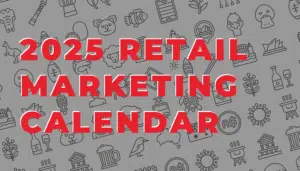The fundamentals of a measuring a Click-through rate (CTR) is to remember that a click through is measured on the basis of someone (digitally) leaving one location and arriving at another. The most common use of the CTR is people measuring their website CTR which is simply the percentage of people leaving, for example Google, Bing or Facebook (by clicking a link or button) and arriving at your website.
This transaction is measured as a Click-through Rate, and is usually expressed as a percentage (%) of.
The normal CTR range is between 0.01% and 3% depending on the media placement.
Click-through Rate: Clicks ÷ impressions
Use the below calculator to quickly and easily find out your Click-through Rate.
How to calculate your CTR?
The formula to calculate your Click-through Rate (CTR) is clicks ÷ impressions. Use this formula to identify the percentage value of click-throughs. For example someone clicking from one location to another, this metric is digitally measured.
What does CTR stand for?
CTR stands for Click-through Rate and is an acronym widely used within the digital space, and represents the percentage of clicks that go through to a secondary location. For example someone clicking from the google homepage to their website, this metric is digitally measured.
What do we use CTR for?
Generally speaking the Click-through rate is a great metric to help analyse how interesting your headline, offer or initial impressions is. For example if you’re running a search ad on google and your offer is clearly an outstanding deal, then there’s a higher chance that the CTR will be higher, as people will tend to want more details and hence click-through.